
There have never been as many tools and services to help connect you together, more organizations are embracing remote and hybrid policies, and employees everywhere say they’re ready for it.
If innovation has slowed down since going remote, communication has become harder, your team feels disconnected, or teamwork just isn’t what it used to be, it’s because you’re simply leaving collaboration to chance. In other terms … you’re winging it.
We can’t afford to wing it anymore. Remote collaboration will only become second nature when intention and purpose become second nature. Designing better remote collaboration experiences is the only way to bring out the best in your distributed team. Below are some steps you need to take to start building a durable remote or hybrid work culture.
Editor’s note: A version of this article was first published in April 2020. We’ve updated the content to reflect the lessons we’ve learned in the past year.

3 steps to designing sustainable remote collaboration
There are three key capabilities that any team needs to communicate and collaborate remotely. Make sure you have the right remote collaboration tools to get the job done.
1. Get to know your remote collaboration challenges
You may know that your team or company is not collaborating well remotely, but you may not fully understand why. Before you start implementing changes, consider the obstacles that may be standing in your way to effective collaboration. Here are some common workplace challenges your team may face:
No one agrees on what remote collaboration means
Everyone understands by now what it means to work remotely, while even hybrid work concepts have become common. But when it comes to giving a definition of remote collaboration, things can get confusing. How does remote collaboration work at your company? How can remote employees participate effectively in workshops and meetings? What ways will they communicate? These questions can help identify what processes are needed for sustainable remote collaboration.
Too many tools
Everywhere you look, it seems like there’s another new tool to help you communicate with remote workers and collaborate across geographies. And, chances are, everyone will have their own opinion about which one is the best. But adopting too many tools, too quickly, can only make things more confusing — and costly. Instead, it’s important to take some time to evaluate which tools and services are best suited to your own remote team collaboration needs.
Time zone woes
Remote work collaboration makes it possible for teams across the country, and even the world, to quickly share insights on the same project — that is, if they can figure out how. What happens when no one can agree on a time to meet? How will work get done when you’re six hours (or more) apart? Being upfront about these obstacles can help you come up with some compromises, and may even lead to outside-the-box solutions, such as asynchronous work.
Related: A complete guide to mastering hybrid meetings
2. Build trust and empower your team to do their best work
When a plant dies, you don’t blame the plant. You blame factors like too little water and not enough sunlight. You blame the environment around the plant. For a team to succeed, they need to be working in an environment that empowers and illuminates them. Here are three ways you can do just that:
Build empathy and understanding
Everyone’s working environment is different. Some people may be in close quarters with a partner or roommate, while others may have kids doing remote learning.
Understanding everyone’s unique situations can help you answer questions like, how often will you meet as a team? What are everyone’s working hours? What are the expectations around email and chat response times? Effective collaboration in remote teams depends on making sure everyone is on the same page.
📙 Use our Work-Life Impact template, created by our friends at Atlassian, to build empathy within your team and identify the right support for everyone through changing and challenging work experiences.
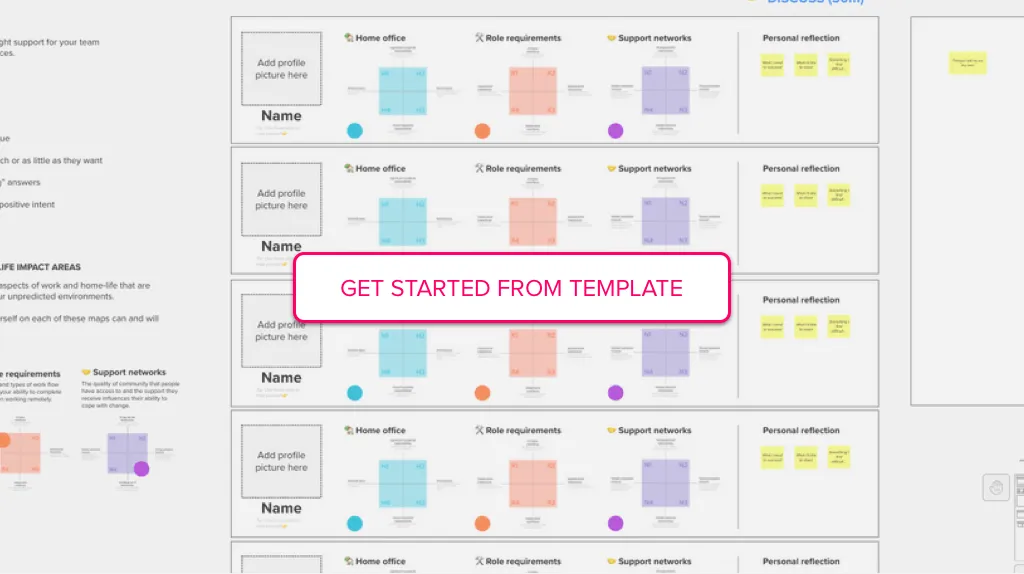
Create a shared vision of success
Build a shared understanding of how your team works together. Make sure everyone has a clear vision of the team’s shared values and goals, as well as how each individual will contribute.
📙 Our Team Charter template helps outline the essential elements of your team's communication and define a set of concepts and skills that focus and guide your team. Set aside time to complete this template together.

Build a positive meeting cycle
There are a lot of ways a meeting can go wrong — it lacks a clear purpose, one person monopolizes the conversation, or the attendees are unengaged. When you’re working with a remote or hybrid team, meetings need to be balanced and energize the group — not stifle engagement. More on this in a minute.
📙Use the Your Next Meeting template to lead a team warmup, collaboratively take notes, and keep your meeting on track.

3. Facilitate successful meetings
Meetings don’t have to feel boring. Change the way distributed teams connect and collaborate with this simple framework.
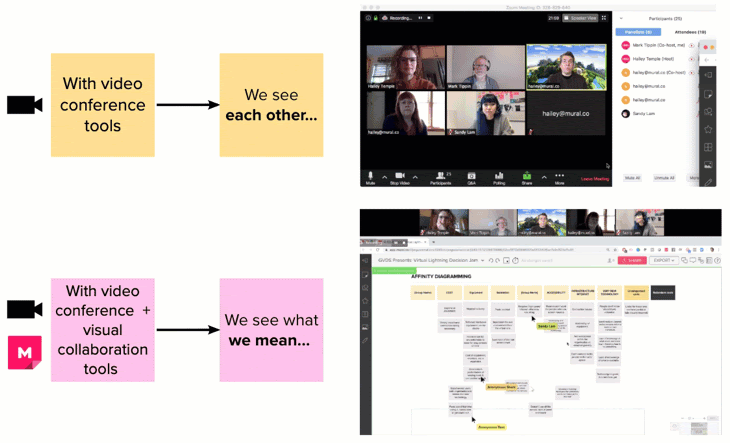
Know the goal of the meeting
Don't overburden the agenda by trying to do too much. You may accomplish more than one outcome, but make sure you know which one is the most important.
Assign any work that needs to be done before you meet
Consider using pre-work as a way to give your team access to information they'll need to participate in the meeting. They can asynchronously view information or provide pre-meeting input on their own schedule, saving precious meeting time.
Use a warmup to kick off the meeting
You need engaged participants. Taking a moment to do a warmup exercise that gives everyone a chance to leave previous meetings behind, loosen up, and get focused.
Facilitate conversations, collaboration, and activities
Collaboration doesn't just happen on its own. It takes good facilitation to ignite creativity and tease out your team’s best ideas, consistently and methodically.
To get it right, structure your meeting around the key topics and activities that serve as stepping stones to your desired outcomes. For example, if your goal for the meeting is to identify and prioritize your team's quarterly objectives, you might start with solo brainstorming, followed by small group brainstorming, followed by a prioritization exercise.
📚 Pro tip: Mural's template library has 150+ editable templates that cover everything from brainstorming to planning. Each template is broken down into steps that will help you work through a process or solve a problem.
Define key takeaways and next steps
Avoid loose ends by properly closing this session. What final questions need to be answered? Does everyone know what their next steps are?
Follow up
Give some thought to what should follow the session. Is it another run of this meeting format? Is it a presentation to another group? Think beyond the purpose of this meeting to its purpose in the bigger picture.
Making remote collaboration work for you
Virtual collaboration may seem easy, but getting it right means taking the time to think about what works best for your team. Consider the unique challenges your organization faces, then build off that by introducing empathy and creating a shared vision for remote collaboration that sets your workers up for success. Once you’re ready, you can start leading meetings that don’t fall prey to the usual problems — or even go one step further and start exploring how asynchronous collaboration can make everyone more productive.
✨ Want more resources and templates that will help you run better meetings? Check out our Ultimate Meeting Facilitation Toolkit or download our Async Guide to change your entire approach to meetings. 🪄🤝🏻






.png)

%20(1).webp)




