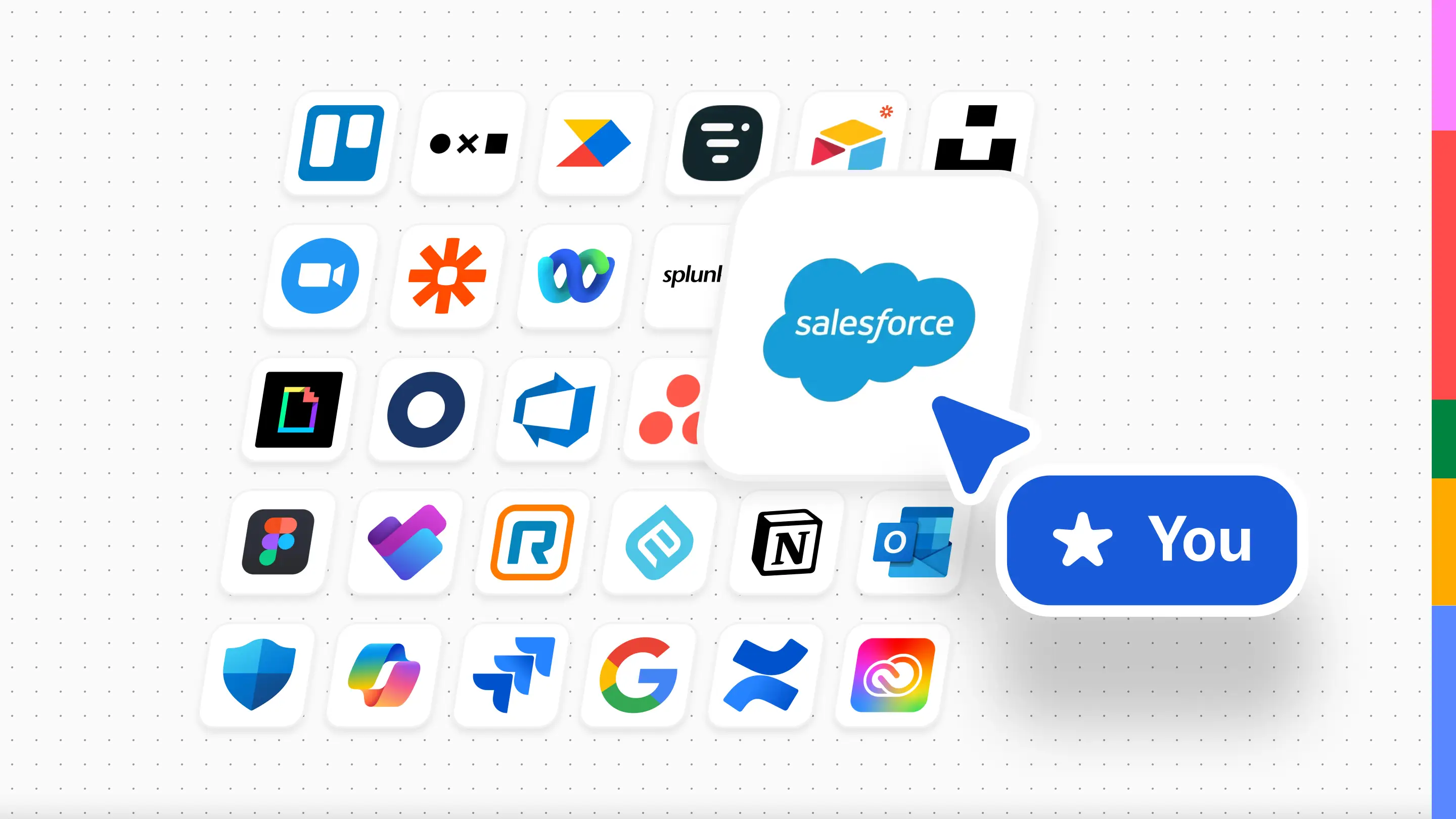In my work with more than one thousand corporate chiefs of staff around the globe and in different industries and sizes of organizations, I have come to believe that the most important role they play is that of facilitative leader. Whether the problem facing their organization is strategic or operational, they bring together the right stakeholders, create shared context, have the right conversations at the right time, and then turn those conversations into plans, actions, and tracking.
Chiefs of staff exhibit facilitative leadership by designing time, working in a variety of environments from co-located to remote to hybrid, building trust, listening, and synthesizing information.
👉 Watch the webinar recording of Ask a Chief of Staff: Facilitative Leadership featuring Tyler Parris.
Designing time
The best chiefs of staff are keen on making the best use of stakeholders’ time, especially since the parties involved are often the ones with the greatest demands (and limits) on their time.
While working asynchronously is important, synchronous time is the most expensive and typically the most critical. You wouldn’t pull your C-suite leaders together — at their estimated hourly rate — for round robin updates that they could put in a dashboard, a mural, or a report on a shared site to be read whenever it’s convenient for team members.
The value of those people in the room or on the call together at the same time is problem-solving tough or intractable problems, generating and debating multiple points of view, questioning each others’ assumptions and getting clarity of thought as a group. To be sure, there are parts of a leadership team’s work that can be done asynchronously: facilitative leaders can solicit inputs in advance of the meeting, send pre-reading materials, or ask the team to vote on the priority of topics.
🚀 Streamline your weekly leadership meeting with Mural's Weekly Leadership Team Meeting template.
Some organizations choose to have the so-called silent meeting with memos and read-throughs in the meeting. But at some point — especially in organizations that embrace the Agile manifesto and seek to continuously innovate — the group has to problem solve and make decisions in real time, often using tools like Zoom or Microsoft Teams, whiteboards, sticky notes, charts, and lists.
Chiefs of staff carefully choose or influence the types of meetings the team needs to drive particular business objectives. They start by asking, why do we need to meet, and what are the outcomes we’re looking for in this particular meeting? This is important, because people can start acting or reacting without getting clear on these points, and the results are wasted time and missed expectations.
Does the team need a decision, does it need to problem-solve a production or supply chain issue, or does it need to generate a list of possible ideas for future growth to explore further? Once they’ve decided the outcome(s) they need and the type of meeting that will most likely yield it, chiefs of staff think about — and help their CEOs and leadership team think about — how to prep for the meeting.

Is there pre-reading material people need to review in advance, analysis that needs to be done, or a survey they take that forms the basis of the discussion? If pre-reading, analysis, or surveys are required, what are the specifics?
Chiefs of staff then work on how to drive the meeting agenda in order to yield the outcomes the team needs. They think about how to maximize engagement using different modes and media (see more under Listening and Synthesizing information, below).
They anticipate different topics or issues or points of view or personality conflicts that might arise and plan accordingly. And they anticipate and think about how to follow up. It is a mistake to think that designing time is just slapping together an agenda outline and winging the rest. The meeting agenda — while important — is not a driver of designing time.
Collaborating in Different Work Environments
One of the reasons well-conducted synchronous work is so important — especially in hybrid teams of co-located and distributed members — is that it can combat "here" versus "there" mindsets among the team, which can result in toxic organizational silos and forms of tribalism. Some teams have even found it useful, if even one person needs to be on video, to conduct the whole meeting by video in order to mitigate the bias toward a particular geographic location.

The best chiefs of staff leverage existing technology and tools to bring distributed teams together for visual collaboration as part of or the entirety of their synchronous work. I was a chief of staff in a hybrid environment long before the pandemic. Video calls enabled people in our company’s Seattle headquarters to meet with people in our offices in Austin or Dublin or Singapore, even if the tools were fairly glitchy and offered far fewer features than solutions today.
There were some basic virtual whiteboard solutions, but they didn’t reproduce the in-person experience with things like sticky notes, much less sticky notes you could move around or edit once you made them.
The best chiefs of staff also rotate meeting times to catch the most team members in different time zones. Little adjustments to work environments and the willingness to experiment to see what works best is what differentiates a good leader from a great one.
Establishing and maintaining trust
One critical role chiefs of staff play is building a sense of trust and safety for executive teams and directly with the CEO. They do this through confidential conversations about sensitive matters, broader conversations in meetings, or in sidebars and water cooler conversations. I wrote about water coolers and whiteboards when the pandemic broke last year, but those sidebar conversations, or "time in the margins," make it possible to be casual and playful, which creates a sense of safety.
A lot of folks use async tools like Slack and Microsoft Teams for these conversations, but creative use of whiteboards can be a useful tool as well. Mural has even experimented with a "water cooler mural" as a playful parking lot for sidebars.

Chiefs of staff also set or help the team determine ground rules for both communication and the larger decisions around how the team works together. These need to be rigid enough that the team covers agenda items on time but flexible enough that the team can deal with new information or novel situations when they present themselves.
For example, will decisions be made by consensus, or should the meeting’s principal exec gather everyone’s input for a unilateral decision? Will everyone need video on? What are the rules for muting? Should everyone be in gallery view or speaker view, and when? If the U.S. team is meeting during Dublin’s dinner time are the Dublin folks empowered to mute/turn videos off from time to time?
One measure of trust is the level of engagement on a call. Chiefs of staff use synchronous communication and lots of interactive activities versus presentations or “talking at” people. With large groups, a one-way webinar format is sometimes the best way to reach people, but chiefs of staff help the CEO think about whether instead of one all hands, a series of interactive departmental town halls might be a better way to communicate.
In those smaller team settings, or in board meetings or leadership team meetings, chiefs of staff design the time to be highly interactive. They adopt a mindset more like show producers than meeting managers to maximize engagement. People are less likely to stay in the shadows and silent if you break them into small groups for discussion. It can also be productive and build empathy if team members are given the task of taking on, and arguing, another department’s point of view.
Listening
Related to the issue of trust, chiefs of staff make the best decisions possible by ensuring that the viewpoints of diverse stakeholders are heard. They elicit inputs from as many people as possible and design the time to allow for everyone to have a chance to weigh in.

Have you ever wondered if anyone was listening to your point of view in a meeting? Did anyone capture your input? Sometimes you don’t know. Some benefits of collaborating visually — synchronously or asynchronously — through a solution like Mural is that you see the collective represented. The constraints on the team to become visible so that you know that your voice was heard and seen. Even if your voice didn’t carry the day, you can see the constraints and why things played out the way that they did. This enables buy-in and makes it easier for team members to disagree but commit.
Chiefs of staff can even decide whether or not to have people’s names associated with submissions on a board, or use functions like Mural's privacy mode, to keep submissions anonymous. The effective use of tools like this can improve listening across the team and reduce bias, empowering those who wouldn’t interrupt during, say a Zoom or Microsoft Teams call to share their ideas or questions with the group.
Synthesizing information
Chiefs of staff facilitate conversations that lead to divergent thinking (sticky notes, whiteboards, flip charts) before bringing that discussion back to convergent thinking (organizing the sticky notes that group members have posted on the whiteboard by priority or category, using affinity diagrams, voting 1st, 2nd, 3rd preferences and other qualitative work). So how do they synthesize all that discussion into next steps or a plan of action?
Traditionally, someone was appointed as the meeting “scribe” to take notes as the meeting unfolded in a spreadsheet or a doc. Synthesis was precarious, as the scribe was endlessly saying, “Wait, let me get that,” slowing the team down. Or, people didn’t speak up and important points were missed.

The best chiefs of staff use Agile tools and techniques, value stream mapping, other visual collaboration and mapping techniques to manage conversations.
The use of Post-its, charts, and lists on a physical wall (in-person) or whiteboard (in person or online), Kanban boards and burndown charts, not only keeps participants actively engaged in the work, they enable flexibility because you can move the ideas and information around in real time.
As the conversation changes, you can categorize information on the fly based on real-time feedback, and then prioritize information as you narrow down open-ended conversation threads into goals, plans, and action items.
By using these tools, chiefs of staff more efficiently create shared context to align the team and keep them moving in a cohesive way once they start acting on the discussions.
As more and more organizations shift (back) to a hybrid environment in the post-pandemic world, chiefs of staff will be at the center of creating this “new world of work.” Are you prepared with the right tools to lead your teams to their best work?