On this page
Template use cases
Use Tier list template
Get started
A template for ranking anything from S to F using a popular format loved by the internet

A tier list template is a visual ranking system designed to help teams and individuals rank and prioritize items in a clear, visual manner. Maybe you're comparing video game characters, evaluating project tasks, or assessing product features. The tier list template in Mural provides a framework for organizing and visualizing your rankings. Mural is an essential tier list maker, helping you prioritize different ideas.
Organize ideas: Neatly categorize items into different tiers, making it easier to see which items are top priorities and which need more attention.
Visualize rankings: Quickly see the hierarchy of items in projects and understand their relative importance.
Collaborate effectively: Work with your team, gather feedback, and refine your tier list on the fly.
Make informed decisions: Weigh the pros and cons of each item, ensuring that your final rankings are based on thorough evaluation and discussion.
The tier list template in Mural is straightforward and can be done in a few simple steps. Here’s how you can get started:
Start by deciding on the categories or tiers you need for your list. For example, this could be fast food restaurants, cereal varieties, favorite movies, NFL teams, or even video games. A common use for tier lists is to rank animated TV shows like anime.
Use the text tool to label each tier clearly with words, images or icons. You might have tiers like "A" for top-tier items, "B" for mid-tier items, and "C" for lower-tier items. Add as many tiers as you need to cover all aspects of your project or decision-making process.
Once your categories are set, use sticky notes, icons, or images to represent the items you want to rank. Place these items on the board, and rearrange them as needed. This step is crucial for how to make a tier list for prioritization, so that all items are visible and ready for ranking.
Drag and drop your items into the appropriate tiers. You can rearrange them as much as you want to find the best fit. This dynamic process helps you see the relationships between items and make adjustments based on new insights or feedback.
Invite your team members to view and edit the tier list. Use Mural’s collaboration features to gather feedback, make adjustments, and ensure that the list reflects the collective wisdom of the group. This is particularly useful for tier lists for team collaboration, as it allows everyone to contribute and refine the rankings together.
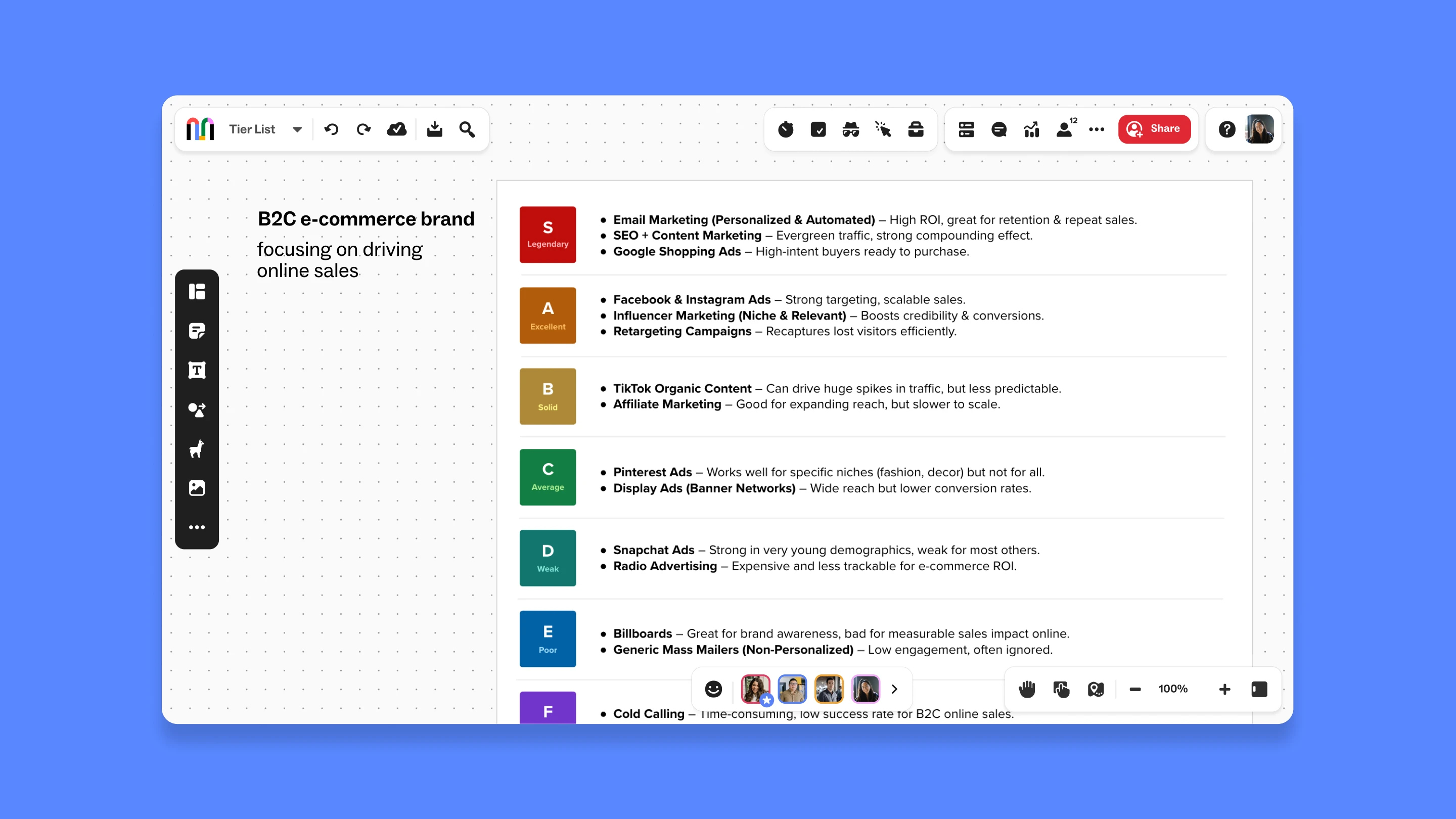
A tier list template is versatile and can be used in a range of situations. Here are some examples of when and how you can use it:
When you have multiple projects or tasks to manage, a tier list template can help you prioritize which ones to tackle first. Rank projects based on importance, urgency, and resource availability, so your team focuses on the most critical items. This is especially useful for project managers who need to create a tier list to optimize workflows.
A tier list template can help you decide which product features to prioritize. Rank features based on user demand, technical feasibility, and business value to create a clear roadmap for product development. This way, your product team is aligned on the most impactful features to implement.
For performance or skills gap assessments, you might evaluate and rank team members. Identify areas for development, recognize top performers, and make sure people are assigned to the right tasks for their abilities. It’s a valuable approach for team leaders who want to create a tier list for resource allocation.
A tier list template can help you prioritize which channels, messages, or strategies to focus on for your campaign planning. Rank elements based on their potential impact, reach, and cost, so you can develop a more effective and efficient marketing plan. Create a tier list, maximize your ROI.
To get the most out of your session, consider the following tips:
Start with clear objectives: Define the purpose of your tier list. Are you prioritizing tasks, evaluating features, or assessing skills? Have a clear objective to guide the conversation.
Use predefined criteria: Establish clear criteria for ranking items. For example, if you’re ranking product features, consider factors like user demand, technical feasibility, and business impact. Predefined criteria help ensure that the ranking process is fair and consistent.
Encourage open discussion: Foster a collaborative environment where team members can openly discuss and debate the rankings. Encourage everyone to share their perspectives and provide evidence for their rankings. This helps to refine the list and ensures that all voices are heard.
Keep it visual: Use Mural’s visual features to make your tier list more engaging and easier to understand. Color-code different tiers, add images, and use sticky notes to represent items. A visual approach can help you spot patterns and connections that might not be obvious in a text-based list.
Revise and update regularly: When you use Mural as your tier list creator, you’re not making a static document. Regularly revisit and update the list as new information becomes available or as priorities change, so your rankings remain relevant.
Using a tier list generator to create tier lists can improve your decision-making and collaboration processes:
Structure and organization: Bring order to your ranking process, making it easier to visualize and act on information.
Clear focus: Concentrate on the most important elements and make sure that resources are allocated effectively.
Improved idea evaluation: The structured format encourages more thorough evaluations of each item, leading to higher-quality decisions.
Collaboration-friendly: Mural’s real-time collaboration features make it simple for teams to work together, gather feedback, and refine their tier list.
Transparency: A visual, sharable representation of rankings means everyone is included in the decision-making process (and the reasoning behind it.)
Mural’s tier list template includes several key features to help you create and manage your rankings:
Tier categories: Predefined sections for labeling different tiers, such as "A," "B," and "C."
Item placeholders: Spaces to add items using sticky notes, icons, or images. These can be easily moved between tiers as needed.
Real-time collaboration: Features that allow multiple team members to contribute and edit the list simultaneously, ensuring that everyone’s input is considered.
Customization options: Customize fonts, colors, and other visual elements to fit your specific needs and preferences.
Export and sharing: Options to share your tier list with others or export it as an image, PDF, or other formats for easy distribution and reference.
Over 95% of the Fortune 100 use Mural to get things done.
No credit card required





