On this page
Use User personas template
Get started
Summarize research with memorable archetypes of your key audiences

The user personas template offers a great way to kickstart your ideation and brainstorming as you develop a better understanding of the problems you're solving and the people you're solving them for. Developed by the Product School of Silicon Valley, this template includes out-of-the-box features and guidelines to help facilitate an effective, efficient session, with actionable next steps as you develop your next round of features or new product(s).
Use a user persona template when you need to deeply understand your target audience. Using a persona mapping template can help you focus your audience’s needs. After all, they are the main focus of your projects, marketing collateral, and upcoming products. Let’s dive a little deeper into how you can use them:
Crafting marketing strategies: Personas help clarify who your customers are, their pain points, and how to effectively communicate with them.
Improving customer support: To deliver more personalized and empathetic customer service, understanding user personas can guide your approach.
Developing content: When creating content, a persona template helps you shape messaging that resonates with your audience’s interests and challenges.
Launching new products: Before introducing a product, personas provide insight into whether it will align with the audience’s expectations and desires.
Using a persona template helps teams remain user-focused and consistent across various touchpoints — 26% of leaders believe that poor cross-team collaboration is the biggest challenge in project management, making it the top-cited roadblock. Get ahead of it with this template.
Get a better understanding of the people using your product or service.
Brainstorm solutions that directly address the issues your users are facing.
Identify gaps or blindspots before getting to the development stage.
To use the Mural personas template with your team, follow the steps outlined below. Need an example template to get started? We’ve got you covered.
Before you start creating your user personas, you need to define your research goals. What do you hope to learn from your personas? What information do you need in order to make your personas as useful as possible? Once you have a clear idea of your goals, you can move on to the next step.
Giving your persona a name and a face will help you to humanize them and make them feel more real. Choose a name that reflects their personality or their role within your target audience. You can also find or create an image that represents your persona.
What's their age, gender, occupation, education level, etc.? Knowing this information will help you to understand how they might interact with your product or service.
What are their goals and needs? What motivates them? Understanding what they want to achieve will help you to design a better user experience for them.
What are their pain points? What are the things that frustrate them or cause them difficulty? Addressing these issues will improve their experience with your product or service.
Create multiple user personas to represent different segments of your target audience. This will ensure that you cater to the needs of as many people as possible. Once you've created multiple personas, separate your user personas into Primary and Secondary categories.
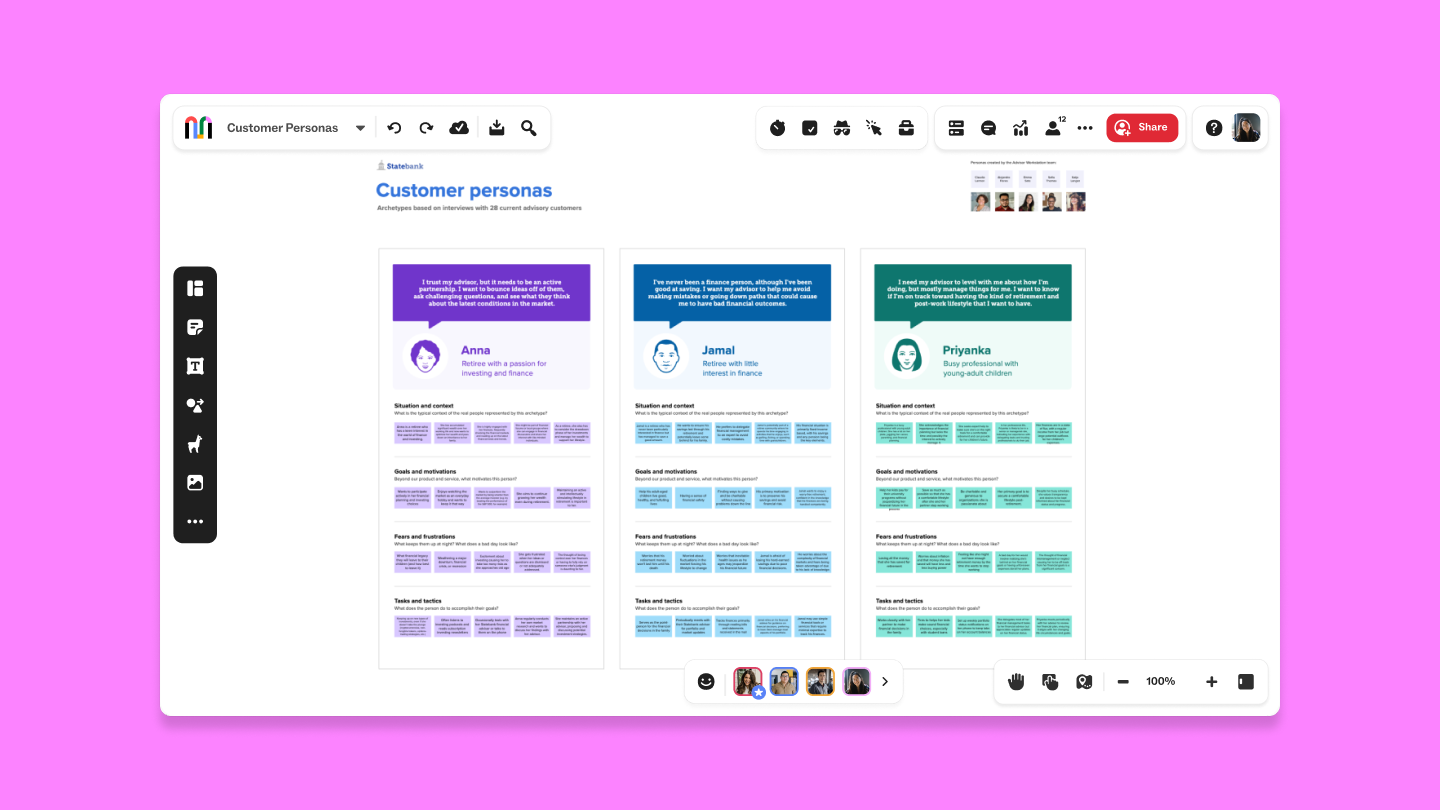
To get the most out of the personas template with your team, you should:
Use visuals (images, drawings, even videos) to help foster a holistic understanding of the user personas you're creating.
Use Mural's private mode when brainstorming to avoid groupthink, and capture honest feedback on which ideas to prioritize with anonymous voting.
Keep your user personas up to date as your audience and product continue to develop — this will help align everyone from product and engineering to marketing and sales.
A user persona is a fictional character that represents a specific user type that might use a product or service. User personas are important because they help identify user needs and allow for more user-centered design.
Designers and product developers can use user personas to generate ideas, prioritize features, and create better user experiences. By taking the time to create user personas, businesses can develop products and services that better meet the needs of their target users.
When developing any sort of product, it's essential to keep your target user in mind. Who will be using this product? What are their needs and wants? What are their pain points? Answering these questions is crucial to creating a successful product that meets the needs of your users.
When creating your persona, you'll want to include information such as their name, age, occupation, education level, location, family situation, interests, and goals. You can also include information about their relationship with your product and how they would use it.
By creating a user persona, you'll have a concrete example of who you're designing for, which will help to guide your decisions throughout the design process.
User personas help you understand your target audience. Creating user personas is a helpful way to gain insights into your target audience. By understanding who your target audience is, what their needs are, and what motivates them, you can create marketing and product strategies that are more likely to resonate with them.
User personas help you create better products. If you have a clear understanding of who your target audience is, you can create products that are more likely to meet their needs and solve their problems. Additionally, by keeping your target audience in mind during the product development process, you can make sure that your product is designed in a way that is customer focused and easy to use.
User personas help you create better marketing campaigns. When you know who your target audience is, you can create marketing campaigns that are more likely to reach them and resonate with them. Additionally, by segmenting your target audience into different persona groups, you can create more targeted and effective marketing campaigns.
User personas help you save time and money. By understanding your target audience and creating products and marketing campaigns that are tailored to them, you can save time and money that would otherwise be spent on developing products or running campaigns that are not likely to be successful.
User personas help you improve customer satisfaction. Happy customers are essential for any business, and user personas can help you achieve this goal. When you know who your target audience is and what they want, you can develop strategies that are more likely to result in satisfied customers.
Writing a user persona involves gathering data about your target audience and creating a detailed, semi-fictional character that represents a segment of your users. Here are some basic steps you can follow:
Collect research: Gather insights from surveys, interviews, and analytics.
Segment users: Group users by shared traits (e.g., age, job, behavior).
Put a name and photo behind your research: Personalize the persona with a relatable name and image.
Add demographics that align with your users: Include age, gender, job title, education, location.
Define their goals: Identify key objectives (like "Find time-saving tools") and smaller, complementary goals (like “amount of licenses given by time-saving tool”).
Set the challenges they're trying to solve for: List obstacles or pain points (e.g., "Too many tools to manage").
List their primary needs: What they require to solve their challenges (e.g., “A simple tool”).
Define their business habits and daily lives: Describe decision-making and communication preferences. Summarize their daily routine and how your product fits in.
Add quotes that make sense for them: Create a quote reflecting their attitude (e.g., "I need quick solutions").
List key Insights to help your team get to know them better: Capture essential behaviors or motivations.
A user persona should include basic demographic information such as age, gender, location, education, job title, and income. This helps establish a clear picture of who the user is. It should also detail the user's primary goals—what they want to achieve—and their pain points, or the challenges they face in reaching those goals. Additionally, outlining the user's behaviors and preferences, such as how they use technology, their decision-making process, and their preferred communication channels, is essential to understand how they interact with products or services.
A good persona also includes insights into their motivations, attitudes, and values, which offer deeper context for why they make certain choices. Adding a fictional name, a photo, and a quote that summarizes their mindset helps humanize the persona and make it more relatable for teams.
Over 95% of the Fortune 100 use Mural to get things done.
No credit card required





