On this page
Template use cases
Use SMART goals template
Get started
Refine your goals to be SMART (specific, measurable, attainable, realistic, and time-bound)
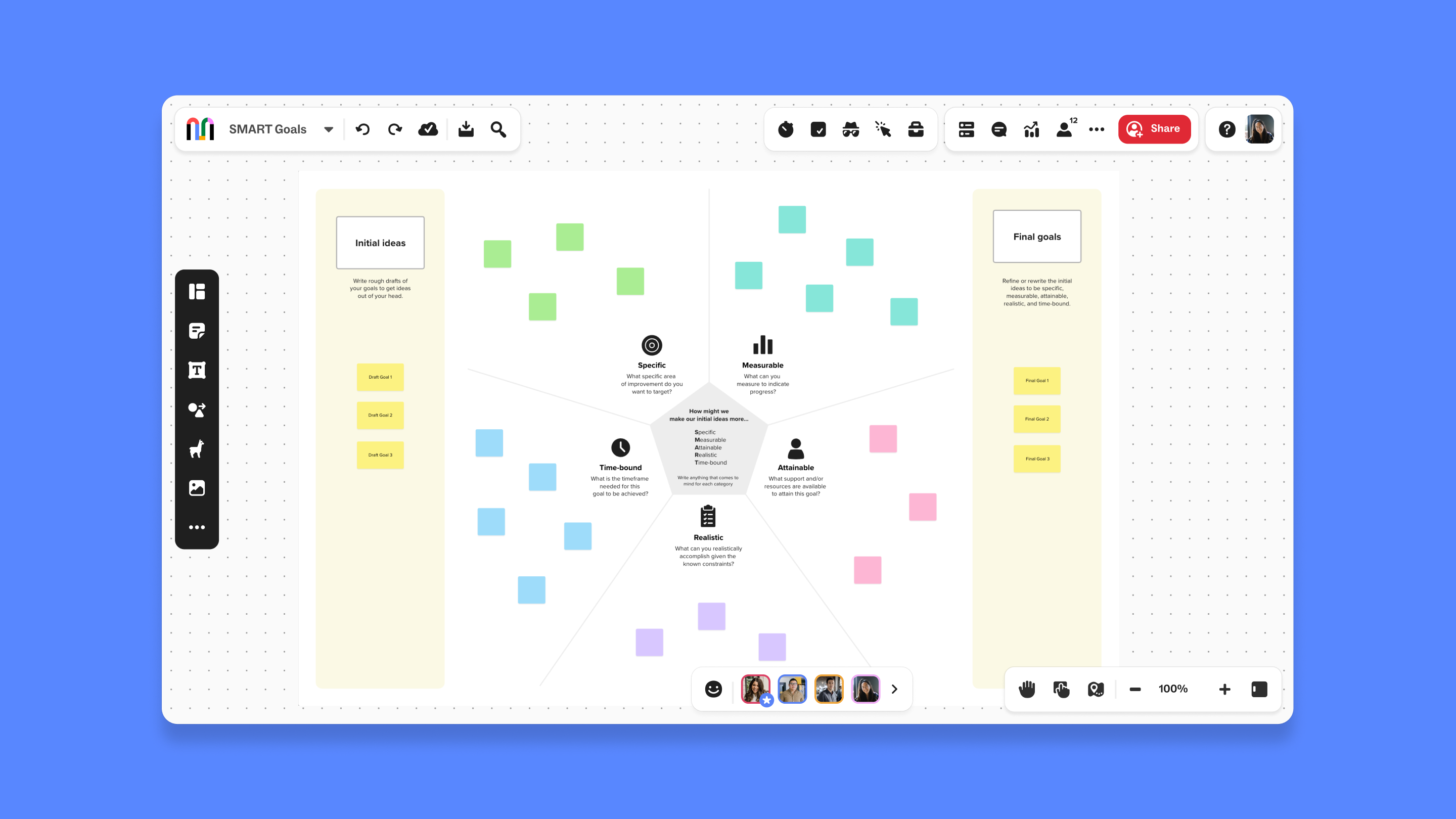
A SMART goals template is designed to help teams set, track, and achieve their goals.
Whether you're a project manager, team lead, or individual contributor, this template helps you craft goals that are well-defined and aligned with your team’s or organization’s objectives. Creating SMART goals in Mural means you’re working in a collaborative environment that keeps everyone on the same page and accountable for their progress. This leads to better outcomes and increased team motivation.
Capture your thoughts quickly: Use the left column (Initial ideas) to jot down rough drafts of your goals on sticky notes.
Refine goals into SMART format: Work in the center framework to make each goal concrete and measurable.
Align goals to team and business priorities: Ensure every goal supports your wider objectives.
Plan realistic timelines: Choose achievable deadlines that fit your resources and constraints.
Track and adjust: Regularly review progress and refine goals in the right column (Final goals).
Write each draft goal on a sticky note in the Initial ideas section. Examples: “Grow website traffic” or “Improve onboarding speed.” At this stage, don’t worry about making them perfect — just get your ideas out of your head.
Drag each draft element into the center of the template. Use the five labeled areas to shape your goal:
Specific — What exactly do you want to achieve?
Measurable — How will you track success?
Attainable — Do you have resources or support for this goal?
Realistic — Is this feasible given constraints?
Time-bound — What’s the deadline?
Refine your ideas until your goal meets all five criteria.
Define metrics tied to your refined goal — conversion rates, engagement scores, satisfaction ratings. Keep these recorded in the template so they stay connected to your goal.
Once your SMART refinements are complete, place the goal into the Final goals section on the right.
Update progress directly on sticky notes or in the notes area. Use Mural’s features like comments or icons to share feedback, mark progress, and adjust deadlines or deliverables when needed. Continuous review keeps your goals aligned with priorities as they evolve.
The SMART goals setting template can be used in a range of scenarios to improve goal setting and team alignment. Here are some examples:
Kick off a new project by defining objectives and getting all team members are aligned. This helps set a clear direction and establish a roadmap for success.
Individual contributors can use the SMART goals template to set personal development goals. Team members can stay focused on career growth and aligning personal objectives with the team’s or organization’s goals.
When working on projects that involve multiple teams or departments, use the template to ensure everyone’s goals are aligned. This promotes better communication and reduces the risk of misalignment.
Here are some tips to help you run a successful goal-setting workshop using Mural’s SMART goals template:
Start with a clear objective: Before the workshop, define the purpose and objectives. Whether you’re setting goals for a new project, improving team performance, or aligning with business strategies, having a clear focus will help guide the session.
Involve the entire team: Ensure that all team members are involved in the goal-setting process. This fosters a sense of ownership and commitment. Encourage everyone to contribute their ideas and perspectives to create a more inclusive and effective plan.
Use visual aids: Leverage Mural’s visual features to make the workshop more engaging. Use sticky notes to capture ideas, draw diagrams to illustrate connections, and color-code tasks to keep the workspace organized.
Set realistic deadlines: While it’s important to be ambitious, setting unrealistic deadlines can lead to frustration and demotivation. Use the template to set achievable deadlines and milestones that align with your team’s capacity and resources.
Regularly review and update goals: Goal setting is an ongoing process. Schedule regular check-ins to review progress, celebrate successes, and make adjustments as needed. The template’s flexible nature allows you to update goals in real time, ensuring they remain relevant and achievable.
Using a SMART goals template offers several benefits to making sure goals are:
Specific: The template ensures that when you set goals, they are clearly defined and specific, reducing ambiguity and confusion.
Measurable: By setting measurable criteria, you can track progress and make data-driven decisions to stay on course.
Achievable: Breaking down goals into smaller, manageable tasks helps ensure they are realistic and attainable, boosting team morale.
Relevant: The template helps align goals with broader team and business objectives, ensuring that efforts are focused on what truly matters.
Time-bound: Setting deadlines for each goal helps maintain momentum and ensures that tasks are completed on schedule.
The key difference is in the visual and collaborative nature of Mural’s SMART goals template:
Visual organization: The template provides a structured, visual layout that makes it easier to see the big picture and the details of each goal.
Real-time collaboration: Team members can work together in real time, adding ideas, updating tasks, and providing feedback, which enhances communication and alignment.
Interactive features: Mural’s interactive tools, such as sticky notes, drawings, and comments, make the goal-setting process more engaging and dynamic.
Flexibility: The template is flexible and can be easily customized to fit your team’s specific needs and workflows.
Accessibility: Since it’s digital, the template can be accessed from anywhere, making it ideal for remote teams.
Yes, the SMART goals template is versatile and can be used for both high-level strategic planning and day-to-day project goal setting:
High-level strategic planning: Use the template to set quarterly or annual objectives for team goal alignment, as well as your organization’s overall strategy and vision.
Day-to-day project goals: Break down high-level objectives into daily or weekly tasks to keep the team focused and accountable. The template’s structure helps in managing both long-term and short-term goals effectively.
To ensure team alignment goals become a reality:
Regular check-ins: Schedule regular meetings to review progress and discuss any challenges. This keeps everyone on track and allows for timely adjustments.
Clear roles and responsibilities: Assign specific tasks and deadlines to team members, ensuring everyone knows what they are responsible for. Try using tags to keep track.
Visual tracking: Use Mural’s visual features to track progress, such as color-coding tasks or using status indicators. This makes it easy to see what’s been completed and what’s still in progress.
Feedback loops: Encourage team members to provide feedback and insights. This helps in refining goals and ensuring they remain relevant and achievable.
Transparency: Keep the template accessible to all team members so they can see the status of goals and contribute to the process. This promotes a culture of transparency and collaboration.
Over 95% of the Fortune 100 use Mural to get things done.
No credit card required





